I was given a design for this website, which I used to build all the front end elements of this site. The website had two designs that I followed; mobile and desktop. Working with the rest of the Takka Productions team, we created this site with Umbraco as the content management system.
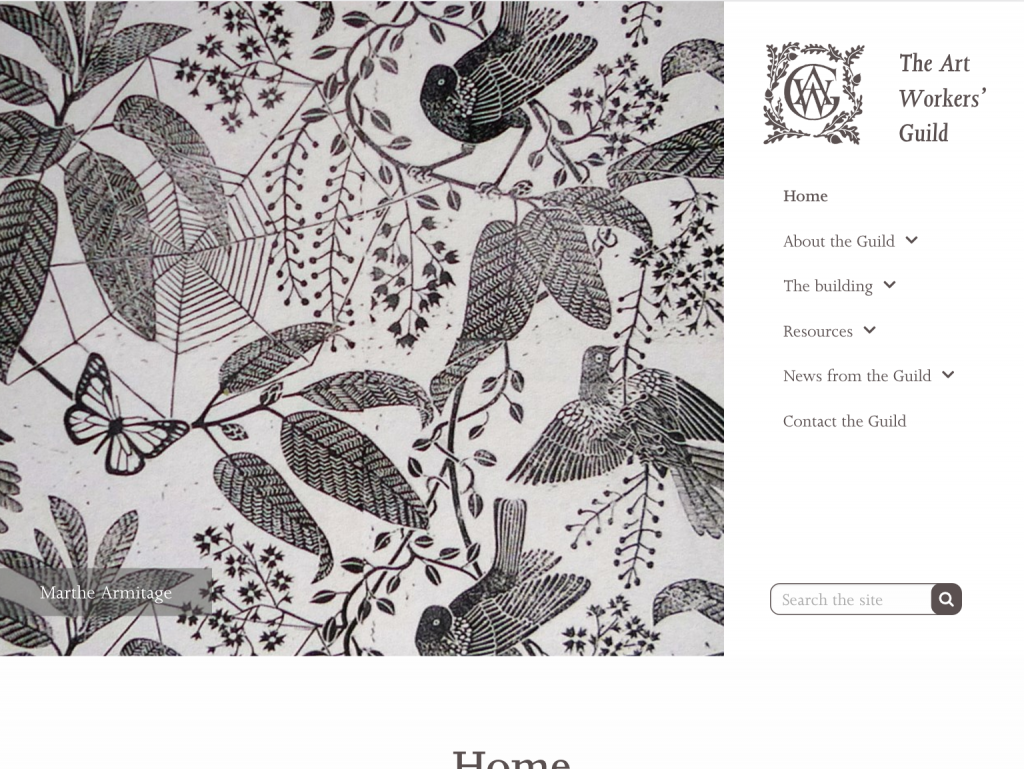
The Art Worker’s Guild home page
One area that I am pleased with is the filtering functionality for the Current Members page. Selecting the dropdown input, you can type in a new search field to help select a value, such as a member’s name, that exists in the database. When using the filters, the results are updated on the fly so there is no need for the browser to refresh the page. This search and filtering functionality makes for a quick, easy and pleasant user experience. I used Select2 to create the select boxes with the ability to have a searching option. I then styled the select boxes to follow the design I was given and wrote some Javascript to filter the results.
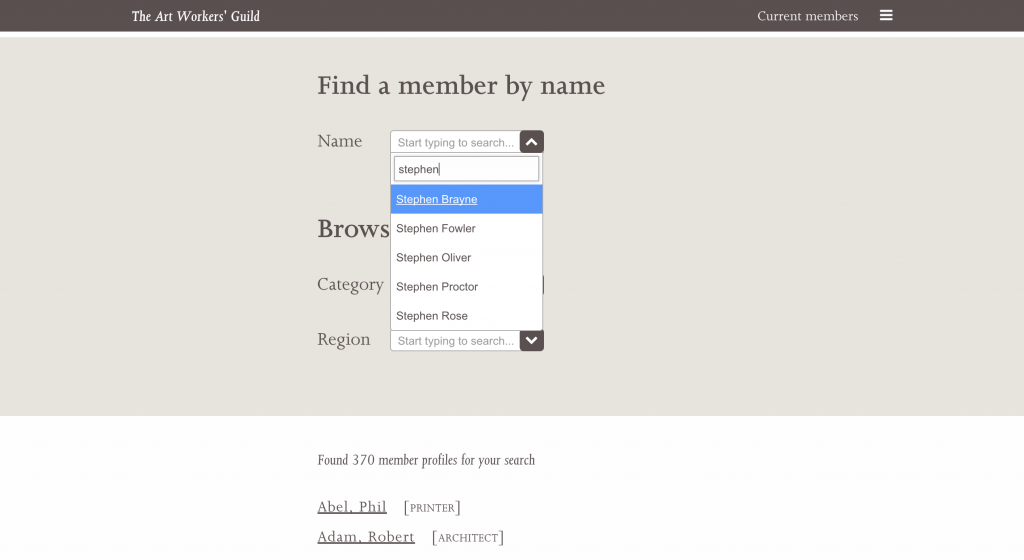
Art Worker’s Guild Current Members page
I also enjoyed putting together the calendar on the Calendar and Events page. You can refer to the key to know what kind of events are used in the calendar as they are separated into colours and symbols to simplify the design. Hovering your cursor over events reveals more information about the event.
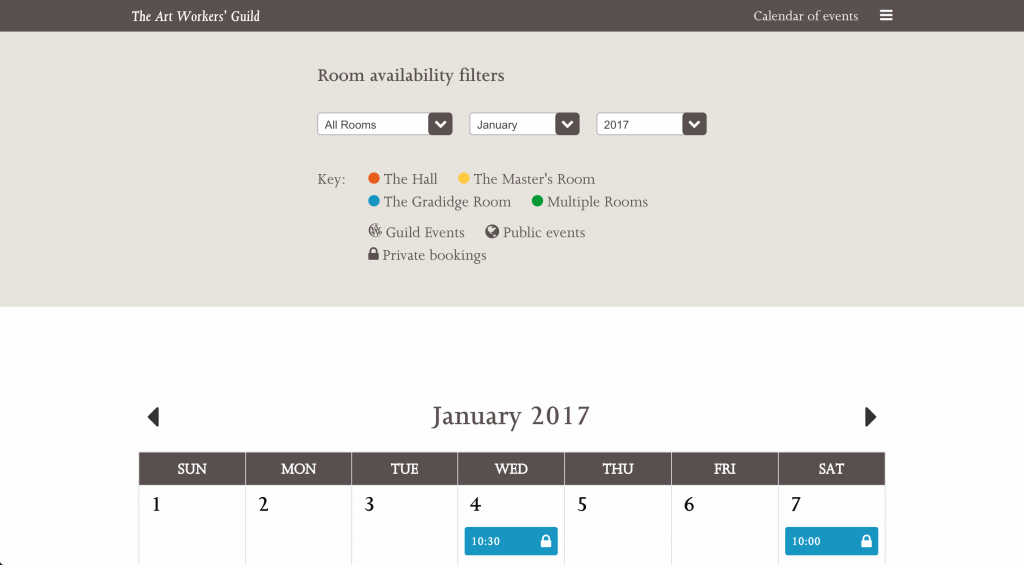
Art Worker’s Guild Calendar page
You can view the website here: artworkersguild.org.
